|
3D Model |
Overlay |
Plan View |
Column 1 PCB |
|
|
|
Column 2 PCB |
|
|
|
ES30 PCB |
|
|
|
ES31 PCB |
|
|
|
ASM306 Support PCB |
|
|
|
Constructors should refer to the Component Overlays along with,
the Bill of Materials for the current value of all components, and
the General Construction Notes for general PCB assembly guidelines.
Start assembly by following the ES30 Build Guide
-
Install the ES30 as per the guide
With the ES30 section built you can move on to the final construction stage for Column 3.
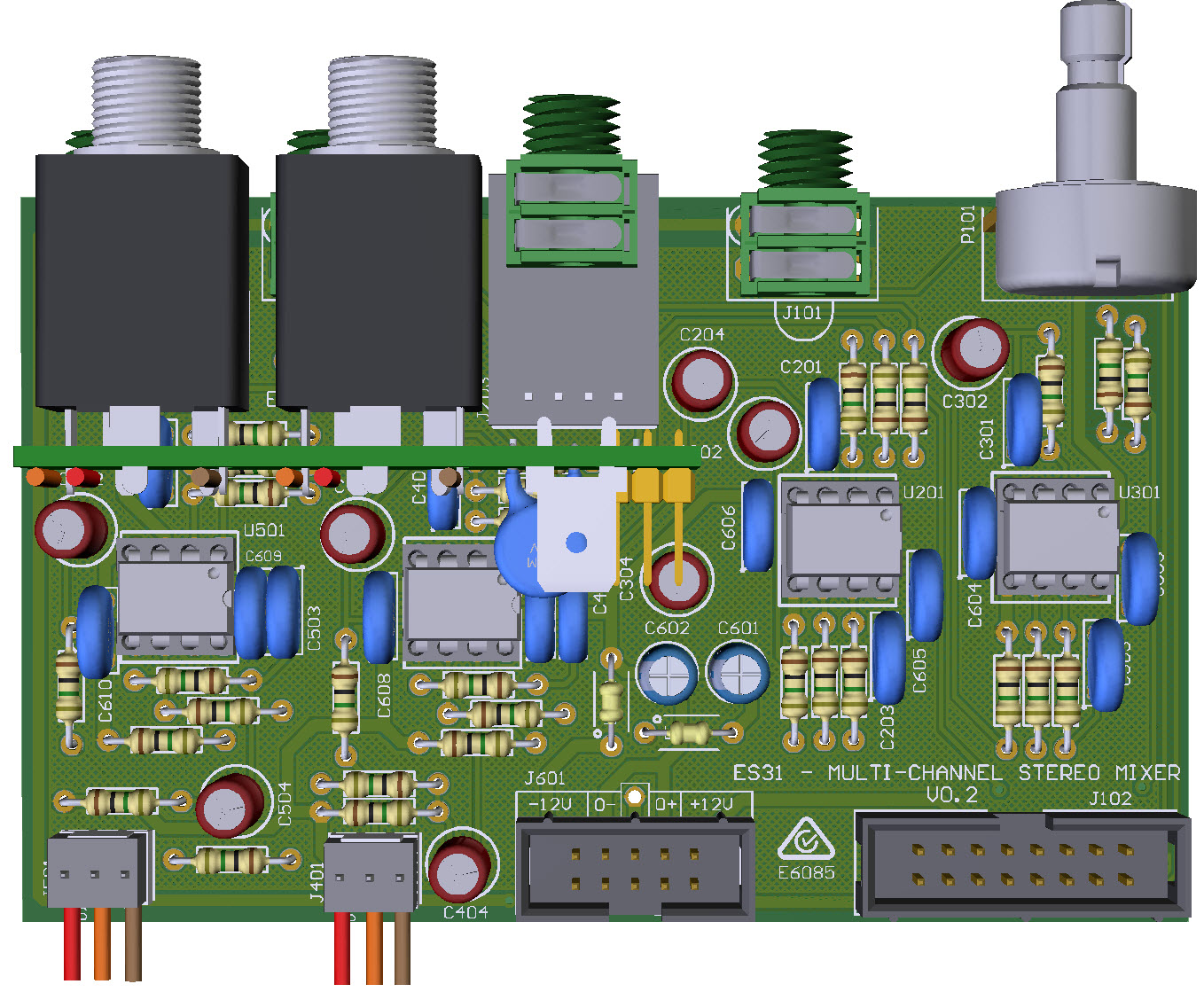
- Assemble the J203 Carrier Jack Board assembly (3D Model)
- Before dressing the ES31 PCB you need to decide if you want Consumer Line Levels or Professional Line Levels for the balanced outputs
- Fit all components to the main board following normal assembly guidelines except the J203 sub-assembly, use the relevant resistor values for R401/R402/R501/R502 based on your choice for (2)
- Mount the sub-assembly and offer up to the front panel and secure using the supplied nuts
- If not already done, remove the 3rd section (J7) of the ASM306 Support Board - use a pair of strong side pliers or a small hacksaw
- Solder wires to the 6 points on the Support Board, using the associated anchor points to hold the wires secure
- Fit the remaining components excluding the 2x jacks.
- Loosely mount the 2x jacks on to the front panel, checking that the slanted corner of each jack is furthest from the nearest edge of the panel and that the jack bush is properly located in the panel
- Offer up the Support Board, tighten the nuts on the jacks and then solder the Support PCB in to place
- Cut the wires for J401 to the same length and then strip approximately 3mm off each wire and attach the crimps
- Repeat for J501
- Fit the crimped wires in to the 2x MTA housings and connect to their respective headers on the main board as shown here
Balanced Connector Screen
For proper operation and best performance of the balanced outputs, the screen connections of the balanced outputs need to be connwcted to EARTH or CHASSIS GROUND. If this option is available then connect a wire for JP4 to the EARTH/GROUND point and fit the shunt for JP1 onto the 'GND' position.
If this option is not avaialble, for the shunt for JP1 onto the 'HYBRID' position. JP4 is not used.